Transfer iPod to Mac in 3 Steps
More and more iPod users have the problem to transfer iPod music back to iTunes on desktop computer. There are plenty of reasons why you would want to copy music songs from iPod back to Mac computer. For example, what if your hard-disk crashed and the only copies of songs were on you iPod? Or the music files were deleted accidentally? Or your iTunes library was corrupted?
Fortunately, there is an easy way to copy music from an iPod to your Mac. We’ll show you how!
- Download and install PodPhone to Mac, the application allows you to copy all your songs to your Mac
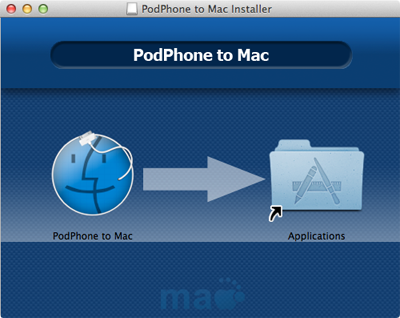
-
Run PodPhone to Mac, and connect your iPod/iPhone to Mac. The app will load all your tracks information
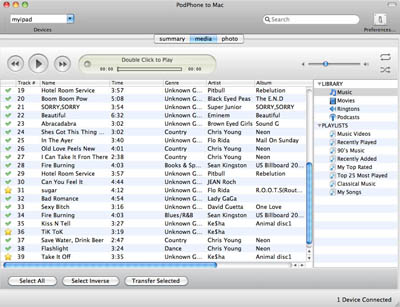
-
If you want to transfer all tracks to your mac computer, just click on “Auto Transfer” button to finish the job. On the contrary, if you want to copy only some of the tracks, you need to switch to “Media” tab, and select the tracks you want to transferred and click “Transfer Selected”.
-
That’s it. During the transfer process, you’ll have opportunity to select iTunes playlist where to add the copied tracks into. Of course, you can ignore this if you want.
Back to Support
